FAQ: App Login
You need the Migros Login to access the app, to book classes and to access the member area. If you have already connected to the WLAN in our studio or e.g. in a Migros branch, you already have these access data (connecting to the WLAN works via the same Migros login). You can find instructions on how to create a Migros login here.
Yes! Since mid-October 2023, as a Swiss Fit member, you can book cross-format courses in the ACTIV FITNESS app. This means that if your home studio is ACTIV FITNESS Zurich Oerlikon, you can conveniently book your favorite course in the same app, for example at Fitnesspark Glattpark. With this update, the manual switch to the respective app becomes obsolete and you have the course overview for both formats in the same app.

No, the Fitnesspark app is only available to Fitnesspark members. Classes at Bernaqua can be booked on the website www.bernaqua.ch or in the Bernaqua App.
Class booking in the app
Please check that the Migros Login you are using is linked to the same e-mail address you used to buy your subscription. With the e-mail address linked to your Migros login, you can also book classes on our website and use the member’s area, for example.
Click on the circle with your initials in the upper left corner / of your profile picture (Picture 1). Click on “My profile”.
Correct e-mail address
If you have used an e-mail address with a current ACTIV FITNESS contract for the login, the end of the contract and your home studio will be displayed here (Picture 2).
Wrong e-mail-address
If you have used an email address without a current ACTIV FITNESS contract for the login, no contract end date will be displayed and the Home studio field will be empty (Picture 3). In this case, please check the email address used. If you do not know the correct e-mail address, please contact our studio staff.
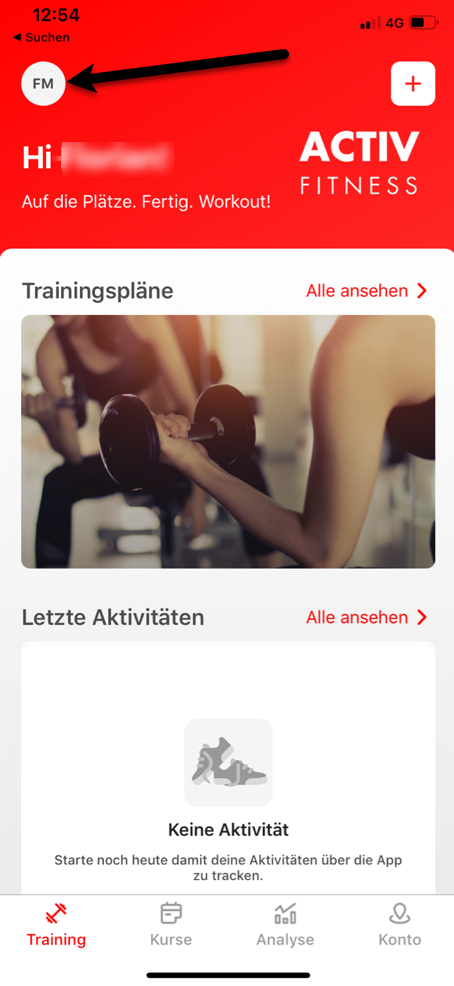
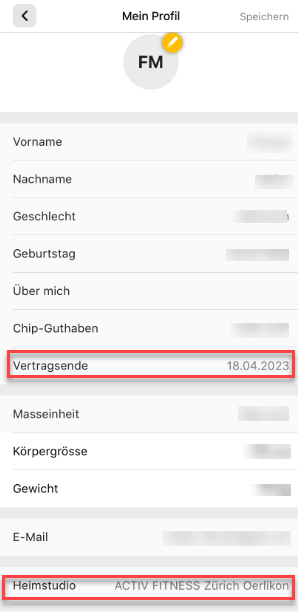
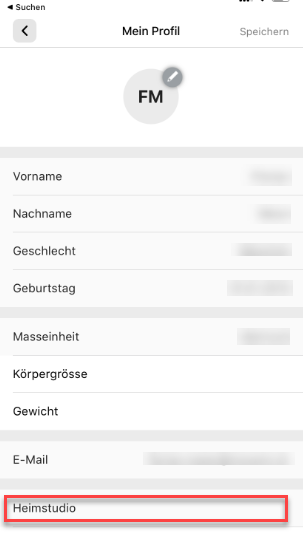
The app interface appears grayed out when the app detects you as a guest without a current contract. Please check that the Migros login you are using is associated with the correct email address. It is mandatory to use the same e-mail address that you entered when you subscribed. Important: ACTIV FITNESS members can only use the ACTIV FITNESS app, Fitnesspark members can only use the Fitnesspark app.
Special case Swiss Fit: If you bought your Swiss Fit subscription in an ACTIV FITNESS studio, the interface of the Fitnesspark app will be grayed out, but you can book Fitnesspark courses via website www.fitnesspark.ch. If you have bought your Swiss Fit subscription in a fitness park, the interface of the ACTIV FITNESS app will appear in gray, but you can book ACTIV FITNESS courses via website www.activfitness.ch.
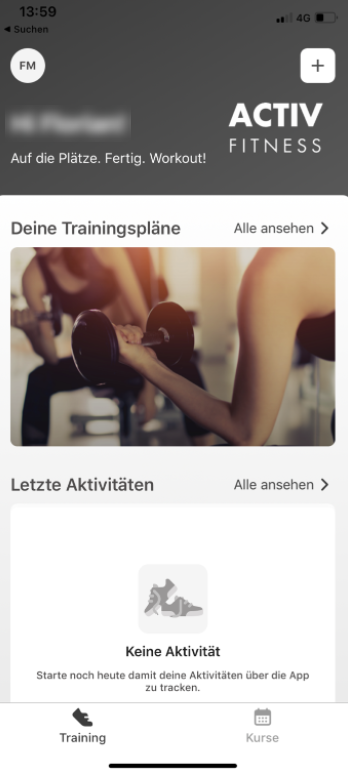
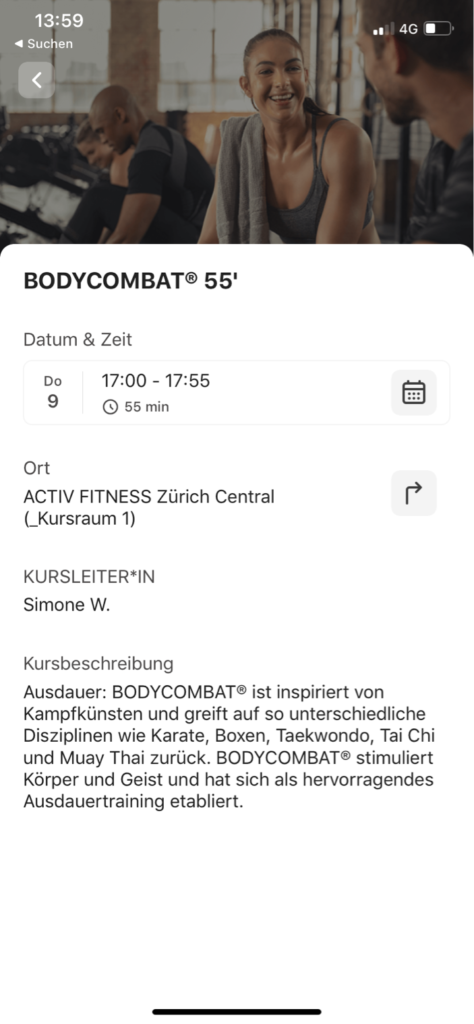
For the selected course you will see on the left below the course title the note “Open for Booking” in red; on the right in green is the number of available places. If the course is fully booked, both notices are grayed out and the “Book Now” button is no longer visible.
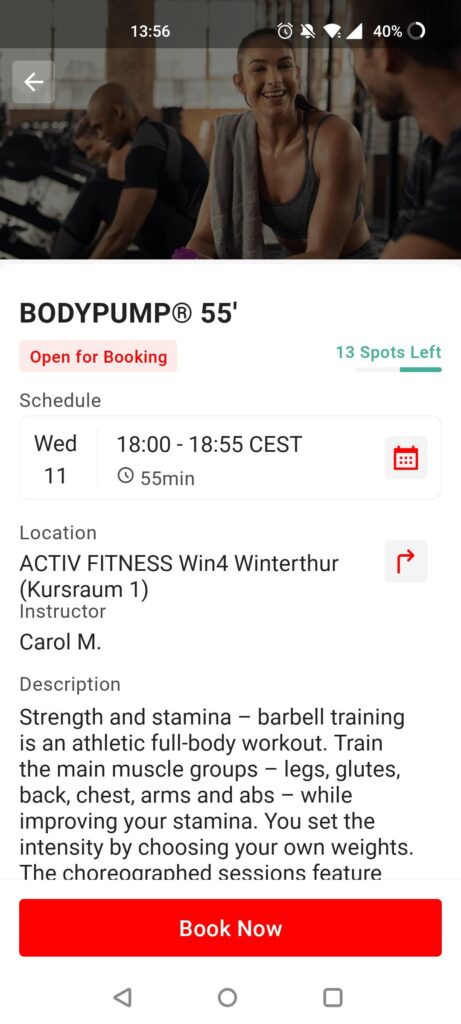
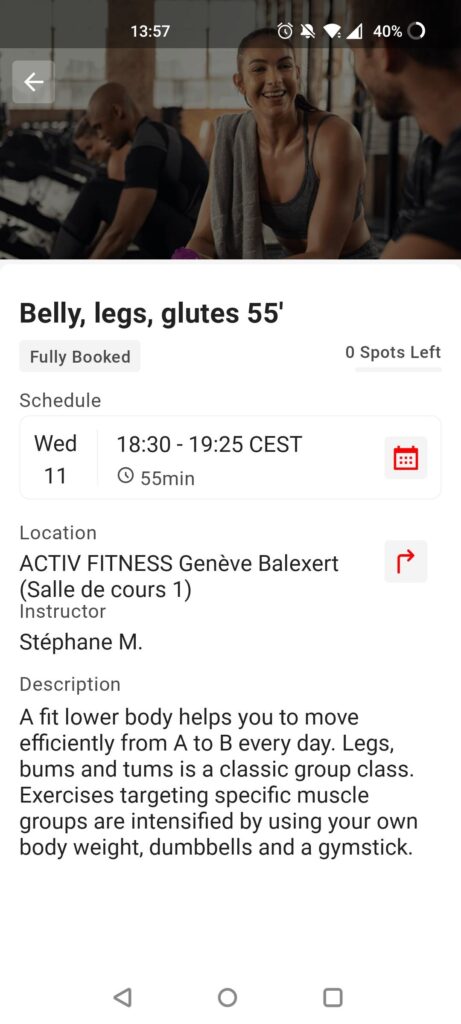
EGYM account and linking
The ACTIV FITNESS app was developed in collaboration with EGYM. To use all of the features of the app, you need an EGYM account. This way your training data is automatically synchronised, you can track your training and our trainers can create training plans for you. The use of functions in the “analysis” tab also require an EGYM account.
When you activated your subscription, an EGYM account was automatically created for you via an interface so that you can benefit from all the app’s features right from the start.
In order for you to track your workouts and for your profile to allow our trainers to create workout plans for you, you need an EGYM account. The use of the functions in the “analysis” tab also require an EGYM account.
Go to the “Training” tab and click on “Training plans” (Picture 1). If your EGYM account is not yet connected, a pop-up will appear (Picture 2). Accept the terms of use and privacy policy. After that click on the “Send e-mail” button. Go to your e-mail account and click on the red button in the email (Picture 3) and follow the instructions. Now your account should be correctly linked to EGYM.
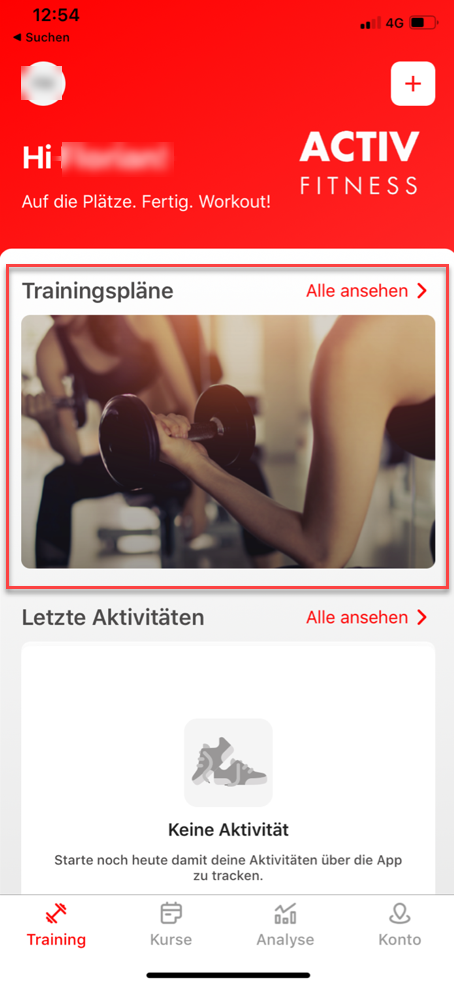
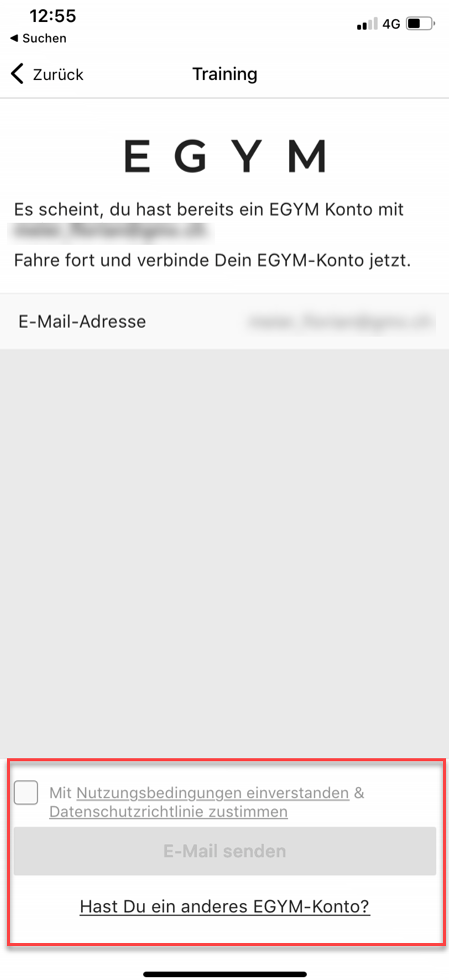
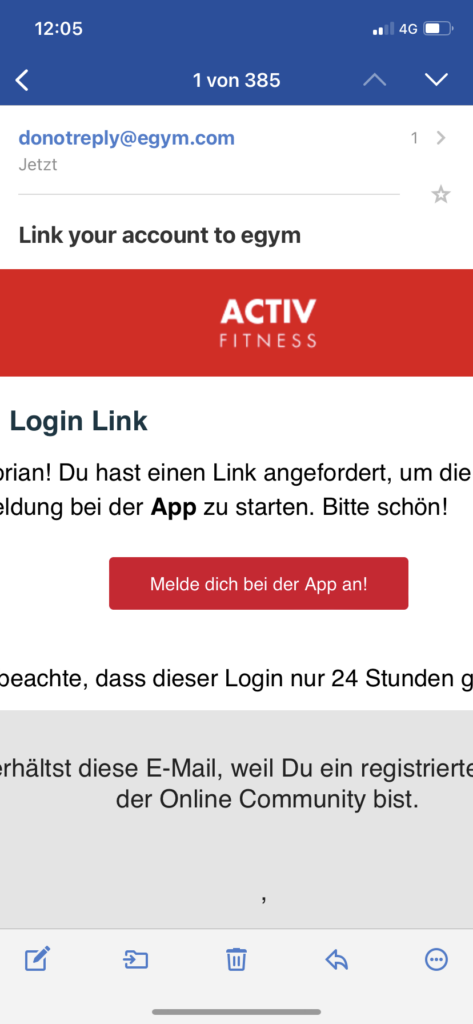
Click on the circle with your initials in the upper left corner / of your profile picture (Picture 1). Click on “My profile” (Picture 2). Scroll all the way down. If your profile is correctly linked, it will say “Delete connection with eGym” (Picture 3).
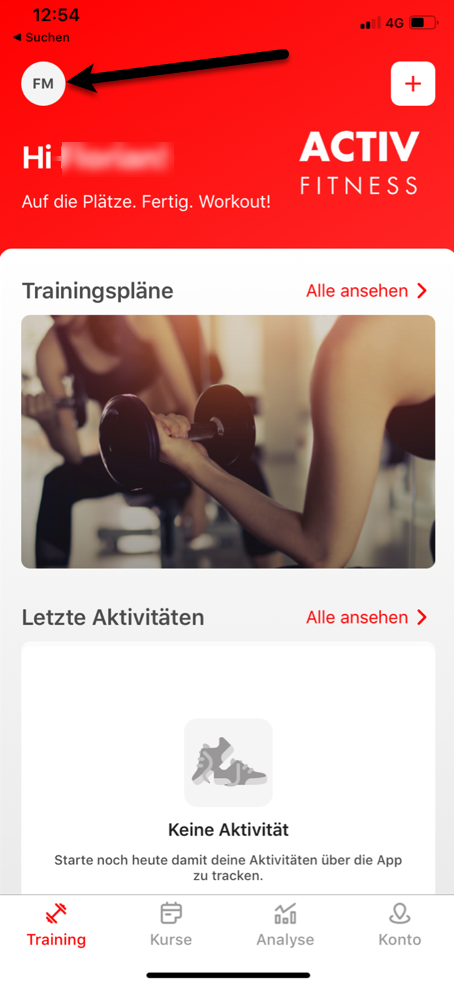
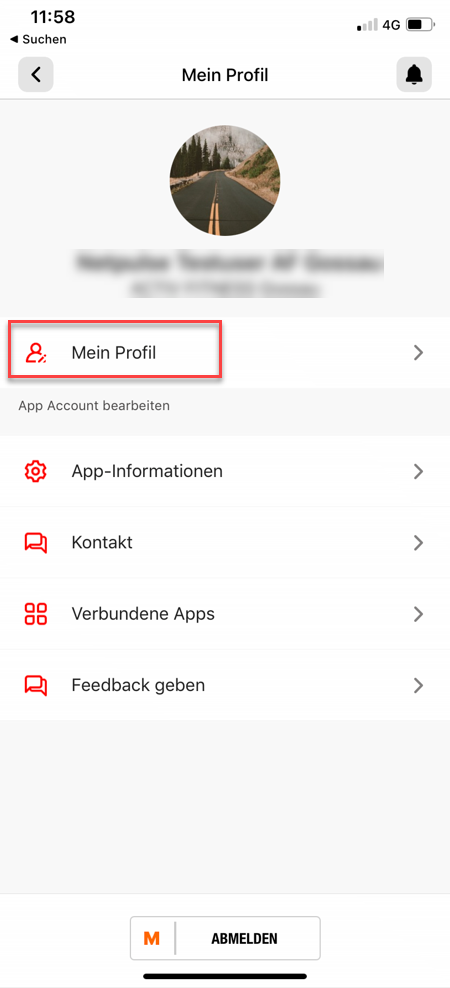
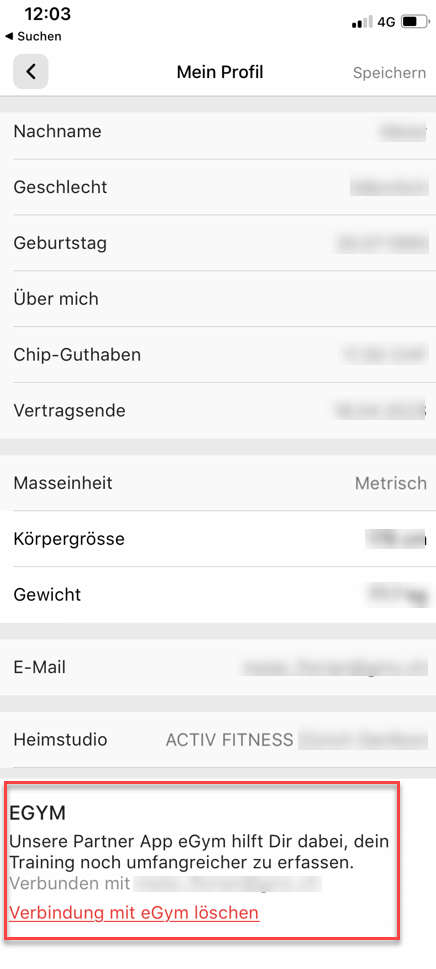
Training plans in the App
Please check if your profile is correctly connected to EGYM. Click on the circle with your initials in the upper left corner / of your profile picture (Picture 1). Click on “My profile” (Picture 2). Scroll all the way down. If your profile is correctly linked, it will say “Delete connection with eGym” (Picture 3).
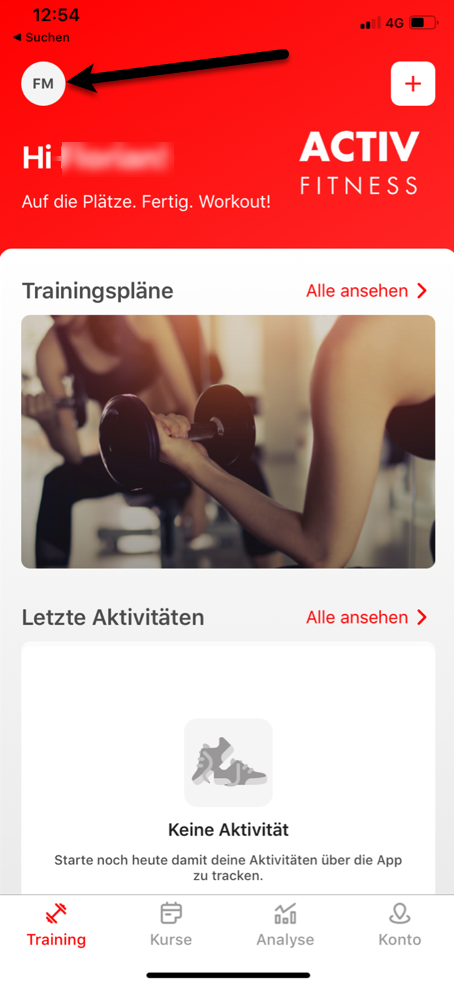
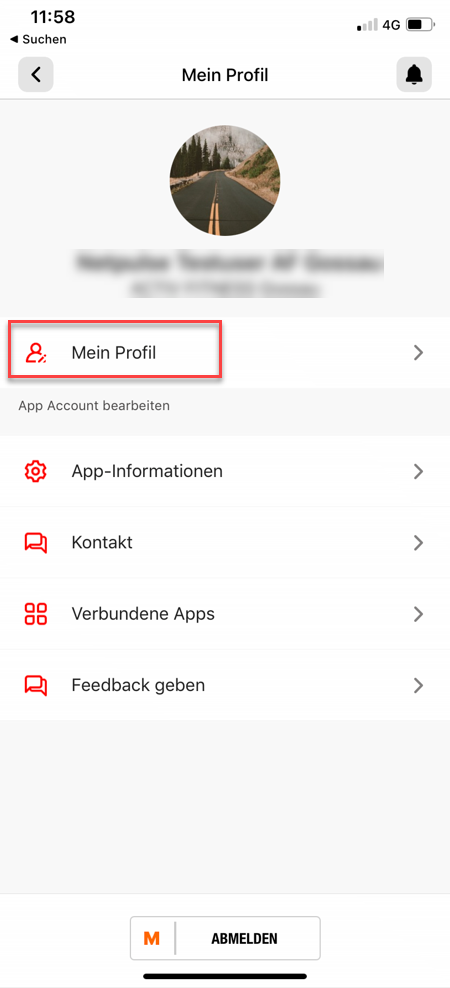
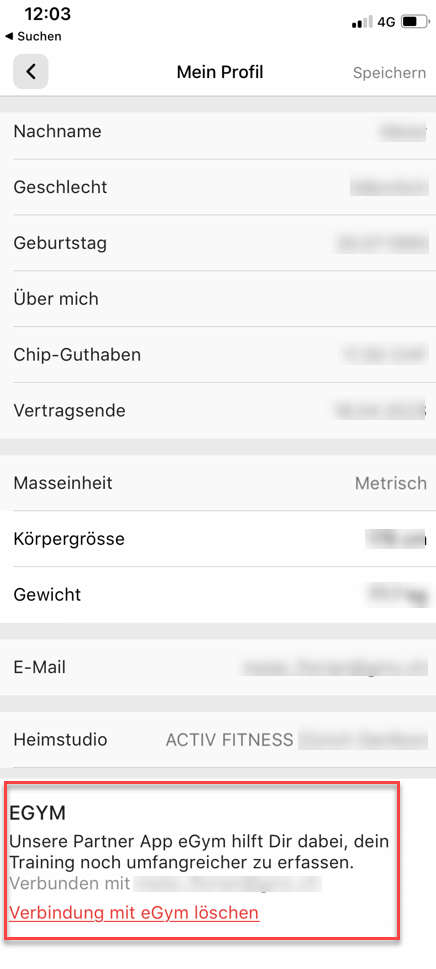
Go to the “Training” tab and click on “Training plans” (Picture 1). If your EGYM account is not yet connected, a pop-up will appear (Picture 2). Accept the terms of use and privacy policy. After that click on the “Send e-mail” button. Go to your e-mail account and click on the red button in the email (Picture 3) and follow the instructions. Now your account should be correctly linked to EGYM.
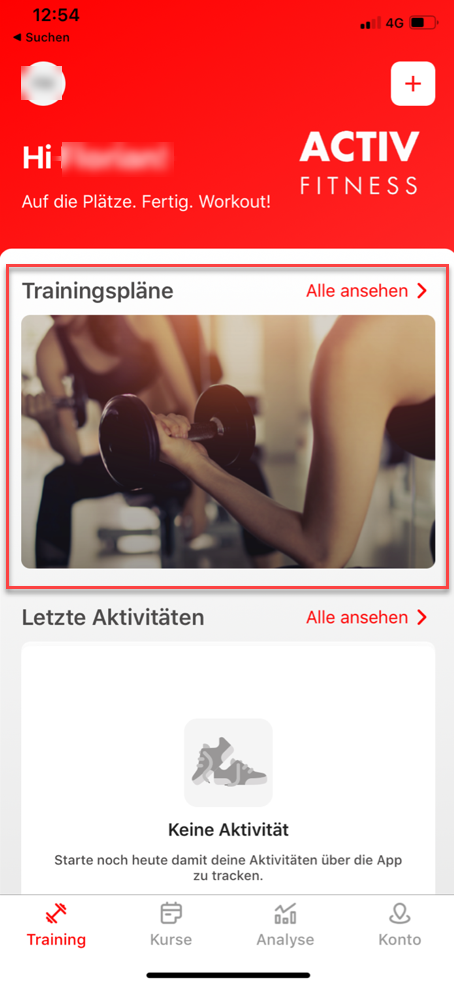
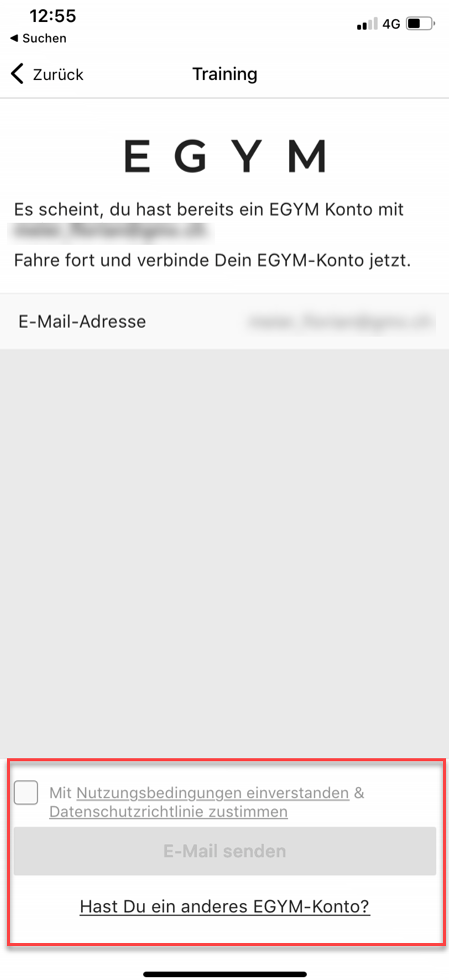
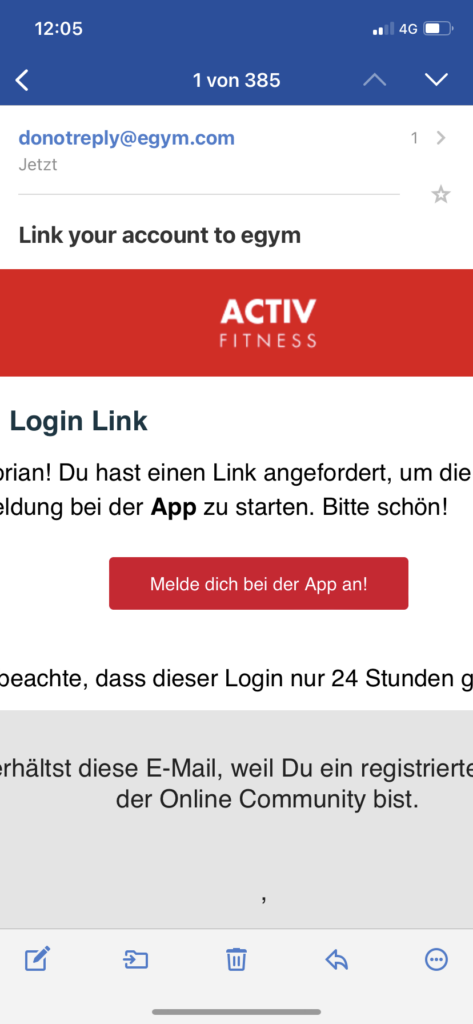
Yes, you can get training plans at both Fitnesspark and ACTIV FITNESS.
Please contact our trainers in the studio. We will be happy to create a training plan for you on site in the new ACTIV FITNESS app.
Settings and functions
The language of the app is determined by the language settings of your device.
Go to the “Account” tab. Click on “To the ACTIV FITNESS member area”.